Howdy, Stranger!
It looks like you're new here. If you want to get involved, click one of these buttons!
This forum is in permanent archive mode. Our new active community can be found here.
My Pictures/My Music Icon problem
I've recently purchased a new computer and had it built. Earlier this evening I started installing various updates and programs to get my computer how I like it, I step away from my computer, and I come back to find my boyfriend attempting to link our computers on the same network so he can tranfer files onto my computer. I think nothing of it, until I find this in "My Documents" folder:
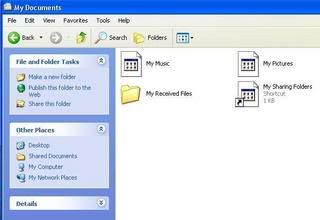
Now, I have absolutely no idea what happened, or what he did. I tried doing a system restore to fix this problem. It didn't work. I then go to google to research this, and the best thing I could come up with is purchasing Registry Mechanic for $30 and having that fix that problem. Now my question is, before purchasing this product, will it solve my problem? If it doesn't, what will restore my icons? I'm at the point of frustration where I want to commit violence to my boyfriend for doing this. Thanks for any help.
**Edit**
I can still access the folder with the default files in there, but the icon images are just no longer there.
Now, I have absolutely no idea what happened, or what he did. I tried doing a system restore to fix this problem. It didn't work. I then go to google to research this, and the best thing I could come up with is purchasing Registry Mechanic for $30 and having that fix that problem. Now my question is, before purchasing this product, will it solve my problem? If it doesn't, what will restore my icons? I'm at the point of frustration where I want to commit violence to my boyfriend for doing this. Thanks for any help.
**Edit**
I can still access the folder with the default files in there, but the icon images are just no longer there.
Comments
On a more serious note, If you are getting a new computer set up it would be a good time to see if linux might suit you.
One thing that really annoys me no end with windows is when it freezes or does something stupid for absolutely no reason; with linux I almost always know why something isn't working and generally because I caused it.
As much as I would like to learn how to use and install Linux, right now, I know it's not for me. With my knowledge with computers and my own personal free time, I know/feel that XP is what is best for me. Perhaps down the line, I will listen to the podcast of getting into Linux and perhaps doing that.
If you make a new folder does it look like a folder? If so make a new one, go to properties and make it a "Music" or "Pictures" folder and then just copy the files into the new folders while deleting the broken ones.
I often times keep multiple versions of pictures and folders on spare drives so I do this often. I will do my best to give you a tutorial:
- Create and name the new folder
- Right-click, properties on the folder.
- Select the Customize Tab.
For pictures:
- select "Pictures (best for many files)" from the drop-down list
- select the box that says "Also apply this template to all subfolders"
- Click the 'Change Icon' button to select the 'My Pictures' icon for the folder
- Press "Apply"
For Music:
- select "Music (best for audio files and playlists)" from the drop-down list
- select the box that says "Also apply this template to all subfolders"
- Click the 'Change Icon' button to select the 'My Music' icon for the folder
- Press "Apply"
The only other thing is if you like to access your My Music and My Pictures folders from your start menu, you will need to replace the shortcuts there as well. You just have to delete the old ones and add the new ones. Let me know if you have questions!